AI Book Cover Design: Complete Guide + 12 Best Tools (2026)
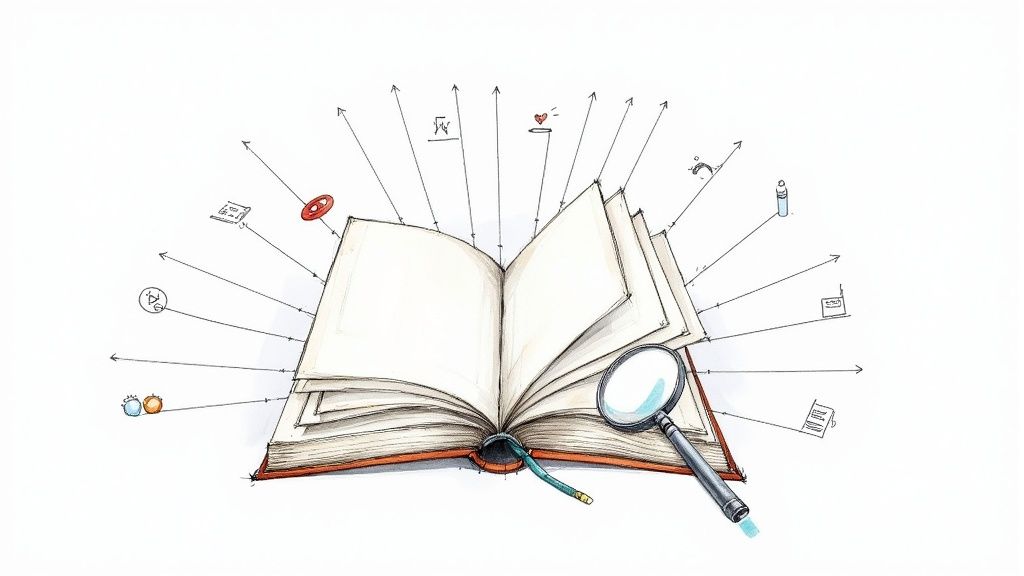
Quick Answer
Looking to create a professional book cover with AI? The best approach combines the right tool with proven design principles. Top recommendations:
- Midjourney - For unique, artistic covers (requires Discord, $10/month)
- Kittl - For complete design control with AI assistance (free tier available)
- Fotor - For beginners wanting fast results (free with watermarks)
📘 Complete Publishing Workflow: This guide focuses on cover design. To understand how cover creation fits into the complete AI-powered book publishing process—from manuscript editing to launch marketing—see our Complete Guide to AI-Powered Book Publishing.
Navigating the world of AI book cover design can feel overwhelming. With over 60% of designers now embracing AI for digital cover design, the challenge isn't whether to use AI—it's choosing the right approach. Authors and publishers need a straightforward way to create compelling cover art that captures a book's essence and attracts readers, but sifting through countless options is a time-consuming distraction from writing and marketing.
Traditional book cover creation often challenges authors who lack design skills or struggle with expensive graphic design services. Many find themselves overwhelmed by the need to balance aesthetics with genre expectations, leading to compromises on visual appeal. Fortunately, you can now create a book cover with AI, transforming the way you approach your project.
This comprehensive guide solves that exact problem by combining strategic guidance with practical tool reviews. We've tested and analyzed the leading platforms to help you find the perfect fit for your specific needs, whether you're a self-published author on a tight budget or a small publisher aiming to streamline your design workflow.
You'll discover not just which tools to use, but how to use them effectively—from the initial brainstorming phase through final marketing integration. This resource provides everything you need: step-by-step processes, detailed tool breakdowns with honest pros and cons, pricing details, and real-world output examples.
How AI is Transforming Book Cover Design
The emergence of AI technology has revolutionized the field of digital cover design, transforming the way authors approach book cover creation. Traditional methods, which often relied on manual graphic design skills and expensive software, are gradually giving way to AI-powered solutions that make it easier to create a book cover with AI.
AI book cover design platforms leverage machine learning algorithms that analyze design trends and reader preferences. This helps prompt creative elements that authors might otherwise overlook. For instance, an AI cover generator can streamline the design process by providing multiple layout options, color palettes, and typography styles that align with the book's genre and target audience.
Comparatively, manual processes require extensive trial and error and artistic expertise. In contrast, AI for book covers offers quick iterations and automated suggestions by learning from a database of successful covers. According to recent studies, AI-driven designs have reduced production time by up to 40%, demonstrating significant efficiency improvements over traditional methods.
Step-by-Step Guide to Creating an AI-Powered Book Cover
When creating an AI-powered book cover, start by defining your design goals and identifying your target audience. Ask yourself what message your book should convey visually—whether it's a gripping thriller, an insightful self-help guide, or a fantastical adventure. Knowing your audience's preferences will help you choose a style that resonates, from minimalist layouts to elaborate illustrations.
The 5-Stage Creative Process
Your creative process can be broken down into several manageable stages:
- Brainstorming - Sketch rough concepts, gather visual inspiration, and explore styles that align with your book's theme
- Tool Selection - Choose an AI platform that matches your skill level and design needs
- Customization - Upload high-resolution images, adjust typography, and experiment with color palettes
- Iteration - Use AI-generated suggestions to refine contrast, balance, and visual hierarchy
- Final Export - Ensure your design meets industry standards for both print and digital formats
Once your goals are clear, selecting the appropriate AI tools becomes crucial. With an influx of AI book cover design applications, you can experiment with various platforms to find a tool that matches your vision. Many AI tools not only produce digital cover designs but also suggest layout improvements based on current market trends.
After customization, it's time to refine your cover further. AI-generated suggestions can play a crucial role during this iteration phase—look for analytics and design tweaks recommended by the tool. These insights may include adjustments to contrast, balance, or even font size, making your cover more eye-catching and market-ready.
Best Practices for AI Book Cover Success
When using AI for book covers, one of the key considerations is achieving high resolution and a professionally styled result. Opt for tools that support ultra-high-definition graphics, ensuring that your cover remains crisp and visually appealing in both print and digital formats.
Essential Design Elements:
- Color Palettes - Choose balanced schemes that resonate with your book's theme and target audience
- Typography - Experiment with different styles to enhance readability and match your content's tone
- Layout - Use alignment tools and grids to maintain professional appearance
- Resolution - Ensure outputs meet industry standards (300 DPI for print, 72 DPI for digital)
12 Best AI Book Cover Design Tools for Authors (2026)
1. Fotor
Fotor stands out in the ai book cover design space by offering a remarkably accessible entry point for authors and creators. Its primary strength is its user-friendly, template-driven approach, which pairs a simple text-to-image AI generator with a library of customizable layouts. This makes it an ideal choice for those who need a visually appealing cover quickly, without the steep learning curve of professional design software. The platform guides you through the process, allowing you to generate core imagery from a prompt and then easily integrate it into a pre-designed book cover format.
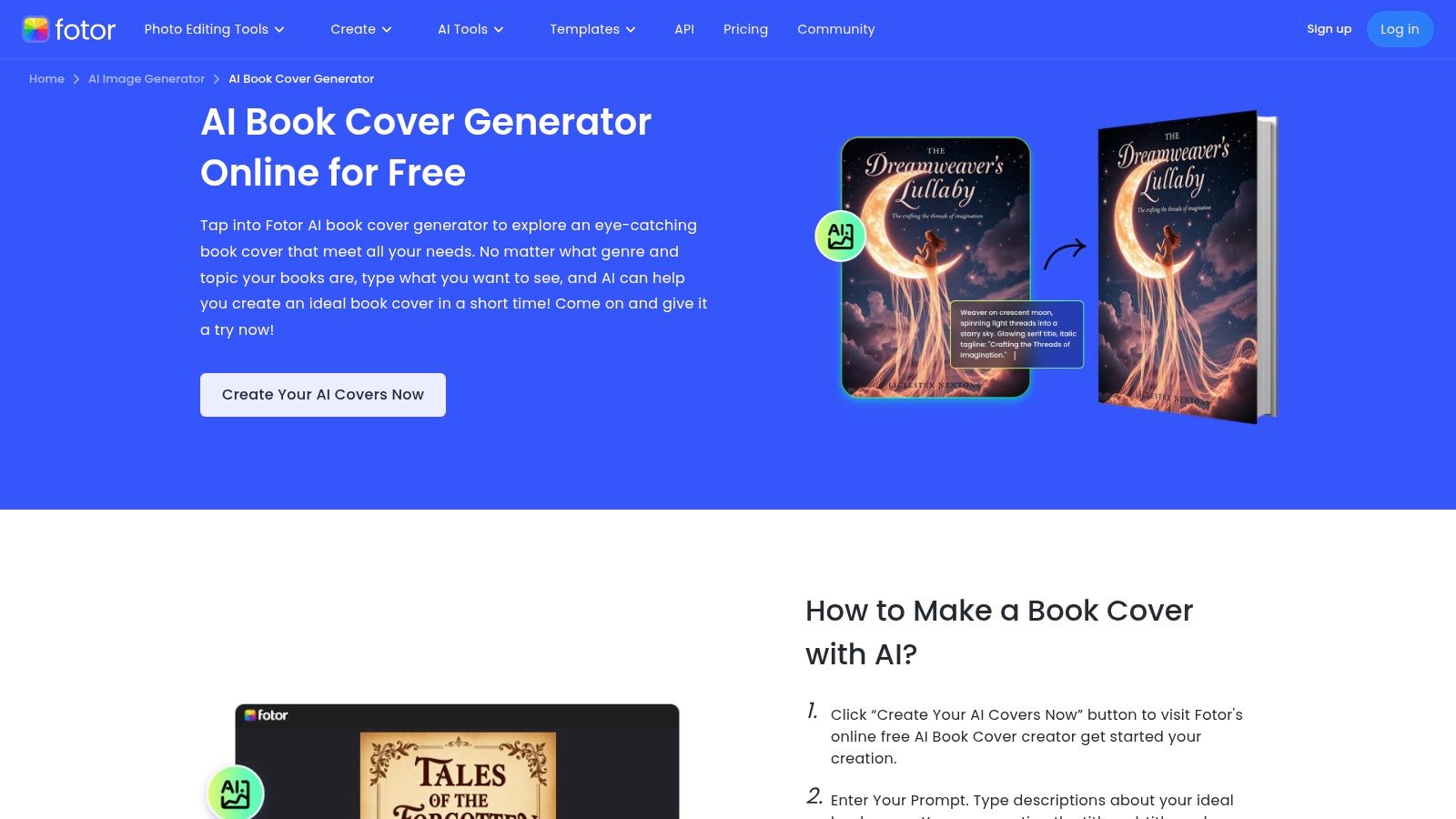
This tool is particularly effective for generating initial concepts or creating mockups for marketing materials. While it may lack the advanced granular control of more specialized platforms, its speed and simplicity are significant advantages. You can produce a functional cover in minutes, making it a great starting point before investing in a professional designer. To get the most out of the platform, it's wise to complement its AI-generated visuals with strong typography and layout principles; you can learn more about effective book cover design tips to elevate your final product.
Key Details & User Experience
Fotor operates on a freemium model. You can generate covers for free, but they will include a watermark. To remove the watermark and access premium templates and features, you need to subscribe to Fotor Pro ($8.99/month) or Pro+ ($19.99/month). The interface is clean and intuitive, requiring virtually no prior design experience.
- Pros: Free to start, extremely fast generation, no design skills needed.
- Cons: Limited advanced customization, watermarks on free outputs.
Website: fotor.com
2. Visme
Visme carves out its niche in the ai book cover design landscape by blending AI-powered generation with a comprehensive suite of graphic design tools. It excels at producing high-quality, ready-to-use covers while offering extensive customization options that go beyond basic templates. This makes it an excellent choice for authors who want a professional-looking cover quickly but also desire the flexibility to fine-tune every element, from typography and color schemes to graphical assets. The platform is designed not just as a cover maker, but as an integrated design workspace where your book cover can seamlessly become part of a larger branding and marketing campaign.
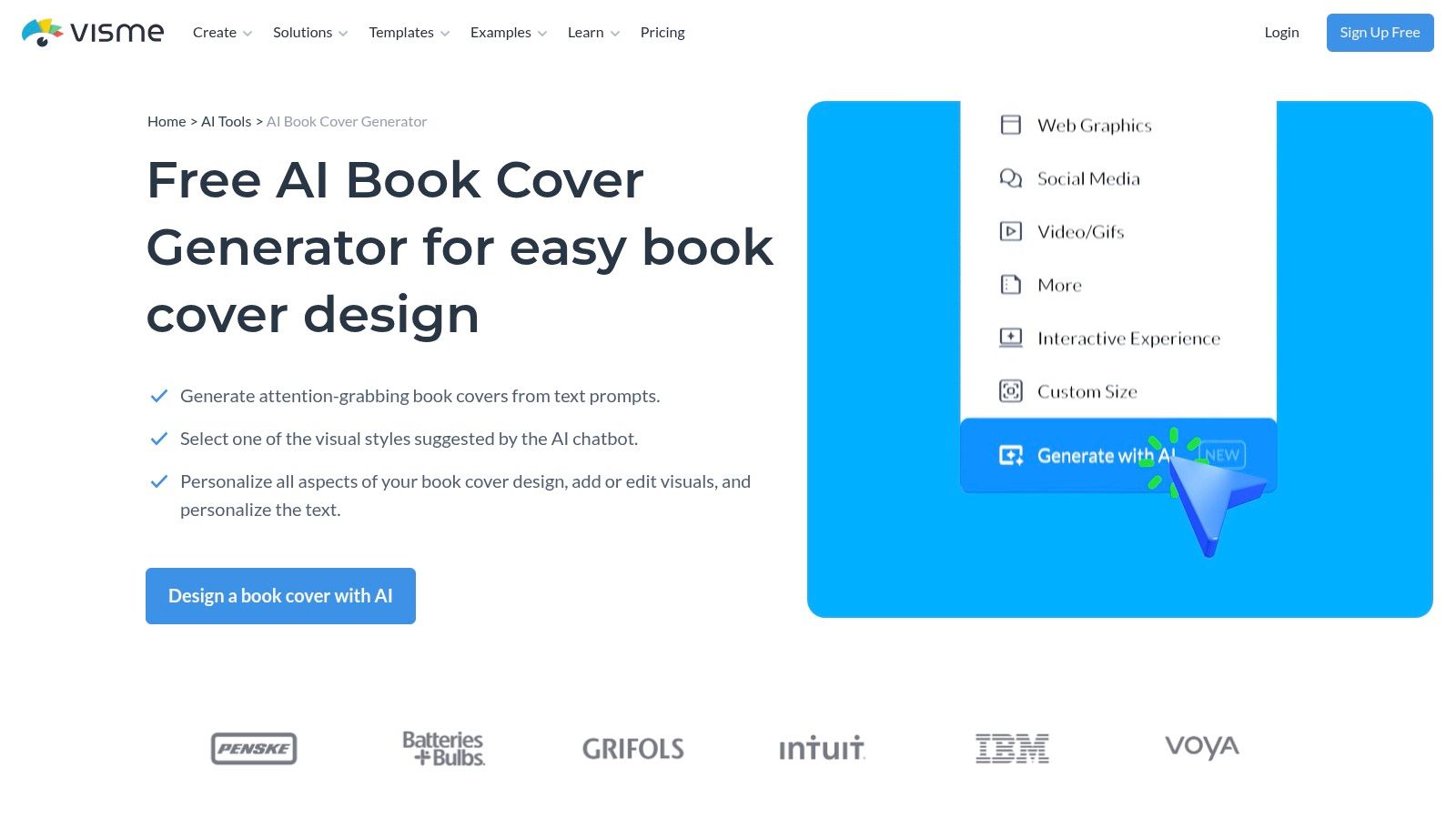
This tool is particularly powerful for authors managing their entire marketing suite, as you can maintain brand consistency across social media graphics, presentations, and other promotional materials. While the core AI generation is straightforward, mastering its advanced features presents a slight learning curve. To leverage Visme effectively, start with the AI-generated concept and then explore its vast library of fonts, icons, and layout tools to personalize your design and ensure it perfectly captures your book's tone and genre.
Key Details & User Experience
Subscribe & Get Your Free Marketing Plan Template
Receive regular updates on marketing best-practices, AI shortcuts, and get our proven 4-phase marketing roadmap for free.
Unsubscribe anytime.
Visme offers a free plan with limited access to templates and assets, which is great for initial experimentation. To unlock premium features and download high-resolution, watermark-free files, you'll need a paid subscription, starting with the Starter plan ($12.25/month) or the Pro plan ($24.75/month) for more advanced capabilities. The user interface is clean and well-organized, balancing powerful features with intuitive controls.
- Pros: High-quality output, extensive customization tools, integrates with other design projects.
- Cons: Some features require a subscription, learning curve for advanced tools.
Website: visme.co
3. Venngage
Venngage specializes in transforming data and ideas into compelling visuals, and its approach to ai book cover design reflects this strength. While it uses AI, its core advantage lies in its extensive library of professionally designed templates that serve as a strong foundation. Users can generate initial concepts with an AI prompt and then drop them into a highly structured, user-friendly editor. This makes Venngage ideal for authors who prioritize a clean, professional layout and want AI to assist with imagery rather than dictate the entire design. It’s particularly effective for non-fiction, business, or academic books where clarity and a polished presentation are paramount.
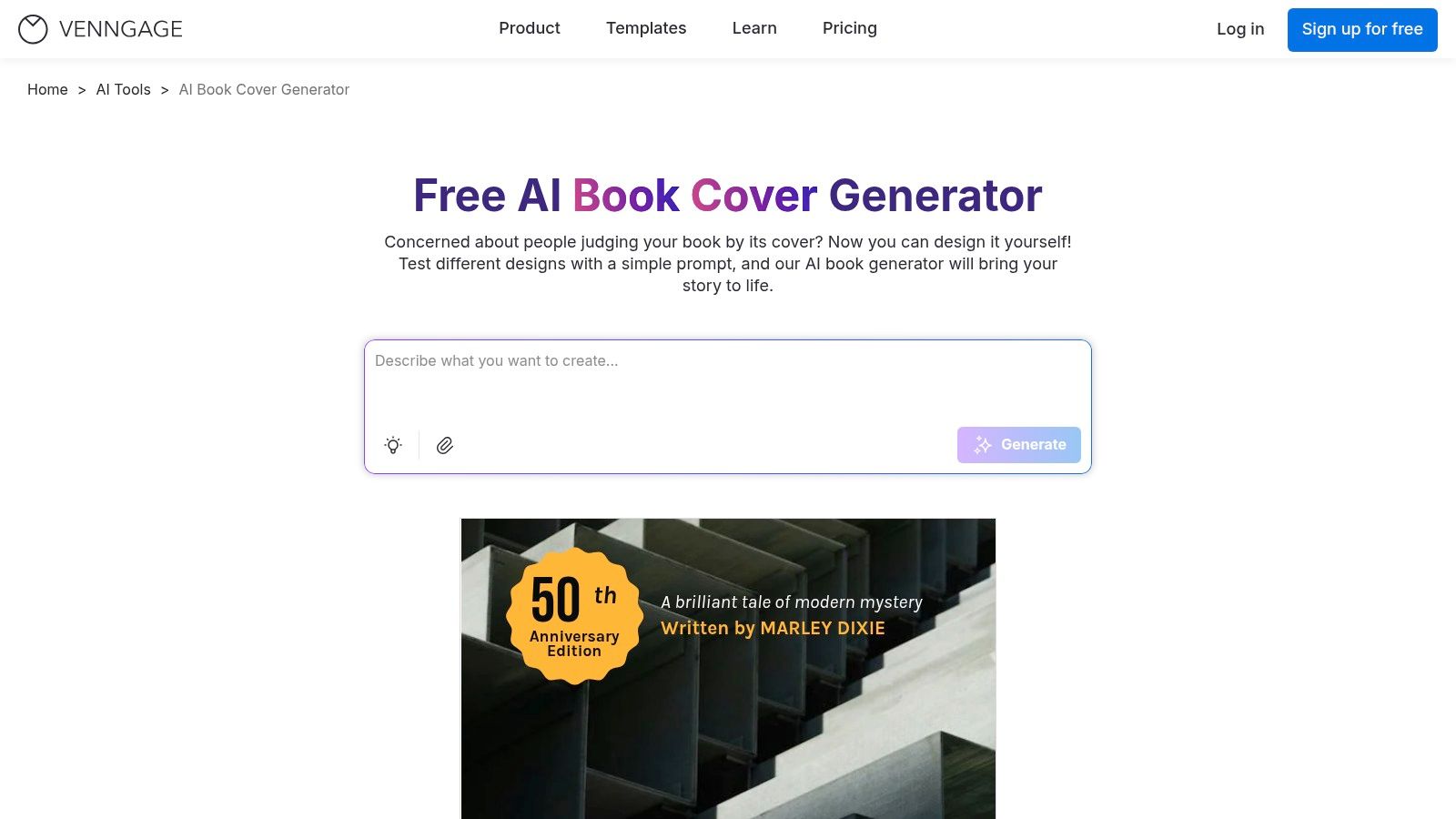
The platform bridges the gap between fully automated AI generators and manual design tools. It gives you significant creative control within a guided environment, ensuring the final product looks coherent and well-structured. To make the most of it, focus on leveraging the template's typography and spacing first, then use the AI to generate a central image that complements the existing design framework. This method ensures your cover maintains a high level of professionalism while still benefiting from unique, AI-generated art.
Key Details & User Experience
Venngage operates on a freemium basis. You can create a book cover for free, but it will have a watermark. To access premium templates, export in high-resolution formats, and remove branding, you must subscribe to a paid plan, starting with the Premium plan ($19/month per user). The interface is straightforward and built for non-designers, making it easy to manipulate text, colors, and images without a steep learning curve.
- Pros: High level of customization, excellent template library, free to use.
- Cons: Watermarks on free designs, limited features in the free version.
Website: venngage.com
4. Artistly AI
Artistly AI carves out its niche in the ai book cover design market by focusing exclusively on generating professional, genre-specific covers. Its core strength lies in its simplicity and speed, offering a direct path from a text prompt to a high-resolution book cover without requiring any design experience. The platform is engineered to understand literary genres, enabling it to produce stylistically appropriate visuals for everything from fantasy epics to contemporary romance novels. This makes it an excellent tool for authors who need a high-quality cover quickly and want to ensure it aligns with reader expectations for their specific genre.
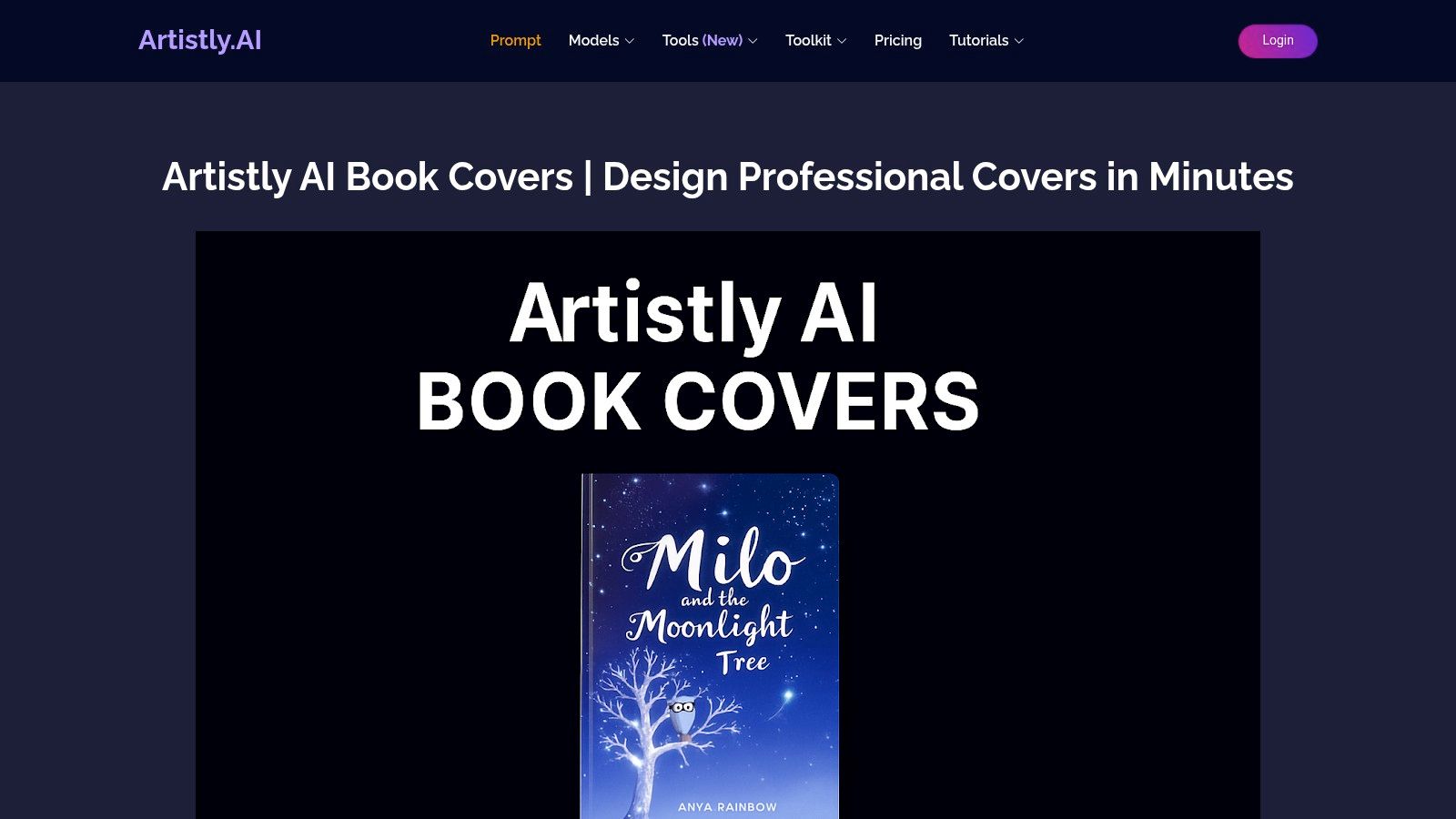
The platform is particularly useful for self-published authors operating on a tight budget or timeline who need to bypass the often lengthy and expensive process of hiring a traditional designer. While it offers less manual customization compared to full-fledged design suites, its one-time payment model provides a cost-effective alternative to subscription-based services. For best results, users should craft detailed prompts that include not only the central subject but also the desired mood, color palette, and artistic style to guide the AI toward a more precise and compelling final product.
Key Details & User Experience
Artistly AI operates on a one-time payment model, which grants users access to its cover generation tools without recurring fees. The interface is streamlined and minimalist, centering entirely on the prompt-based generation process, which makes it incredibly approachable for newcomers. The entire workflow is designed for efficiency, delivering usable, high-resolution designs in a matter of minutes.
- Pros: Fast design process, no design skills required, one-time payment for access.
- Cons: Limited to book covers, fewer customization options compared to some platforms.
Website: artstlyai.com/book-covers/
5. VEED.IO
VEED.IO carves out a unique niche in the ai book cover design landscape by integrating its image generator with a powerful suite of video editing tools. This platform is not just about creating a static cover; it’s designed for authors who want to build a full promotional package. The text-to-image AI allows you to generate initial cover concepts quickly, but its true strength lies in the seamless transition from creating the cover art to producing marketing assets like book trailers, social media announcements, and promotional video clips.
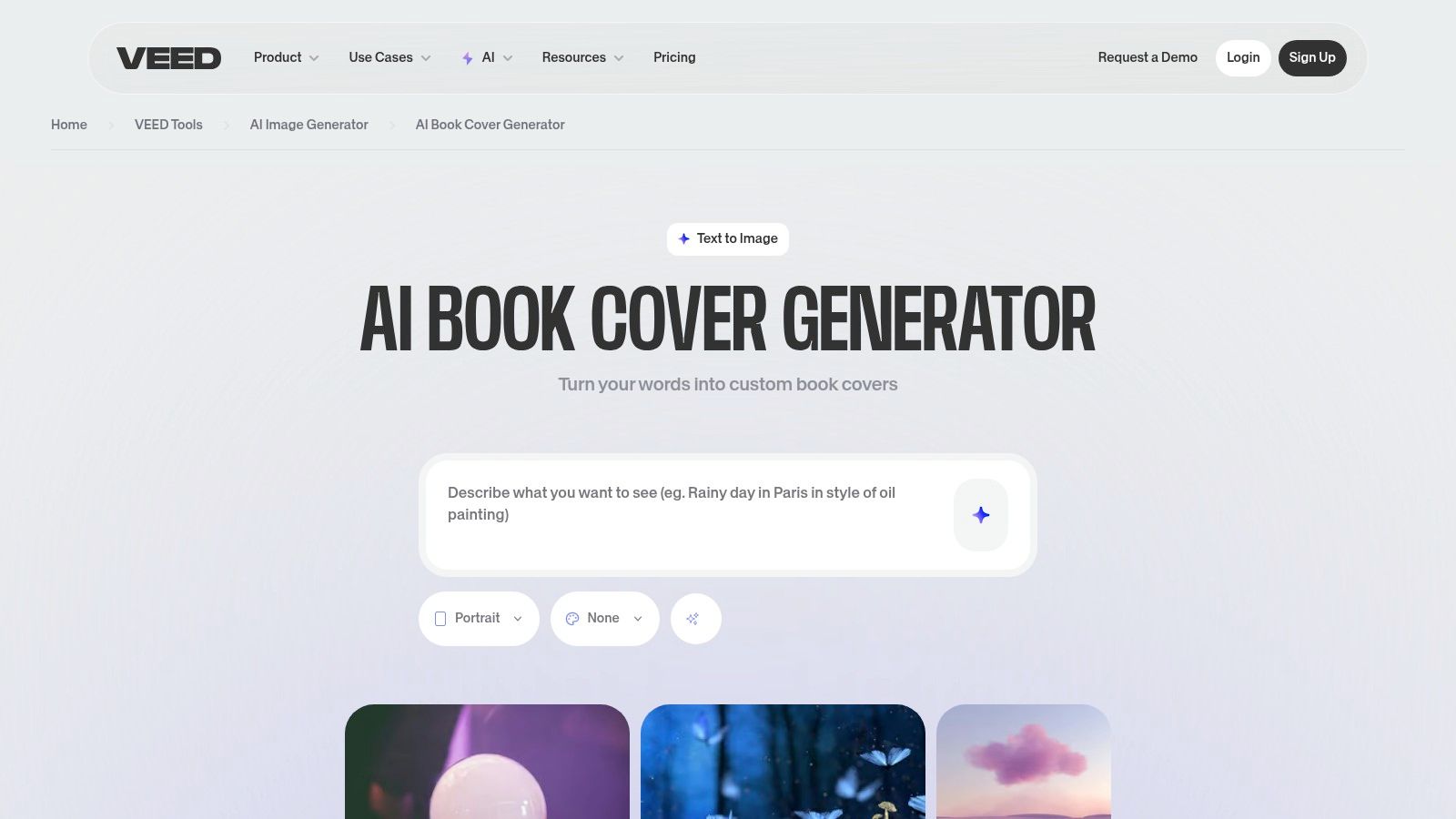
This dual functionality makes VEED.IO an excellent choice for self-published authors managing their own marketing campaigns. You can create a compelling visual identity for your book and immediately put it to work in video content without needing to switch between different software. While the generator itself provides foundational imagery, the real value comes from leveraging the built-in video editor to bring your book's promotion to life, making it a comprehensive tool for modern book marketing.
Key Details & User Experience
VEED.IO offers a free tier that lets you generate images and create videos, but outputs will contain a watermark. To remove the watermark and unlock premium features, you can upgrade to a paid plan, starting with the Basic plan ($25/month). The platform's interface is clean and user-friendly, making both image generation and video editing accessible to beginners.
- Pros: Integrated video editor for promotional content, free to use, no design experience needed.
- Cons: Watermarks on the free version, limited advanced image customization.
Website: veed.io/tools/ai-image-generator/ai-book-cover-generator
6. Mega Creator by Icons8
Mega Creator by Icons8 distinguishes itself in the ai book cover design landscape by combining an AI generator with an enormous, high-quality asset library. This approach gives authors a powerful hybrid tool; you can generate unique core visuals with AI and then refine your cover using a vast selection of professional photos, illustrations, and icons. This makes it ideal for creators who want more hands-on control and wish to blend AI-generated elements with curated design assets for a more polished and unique final product.
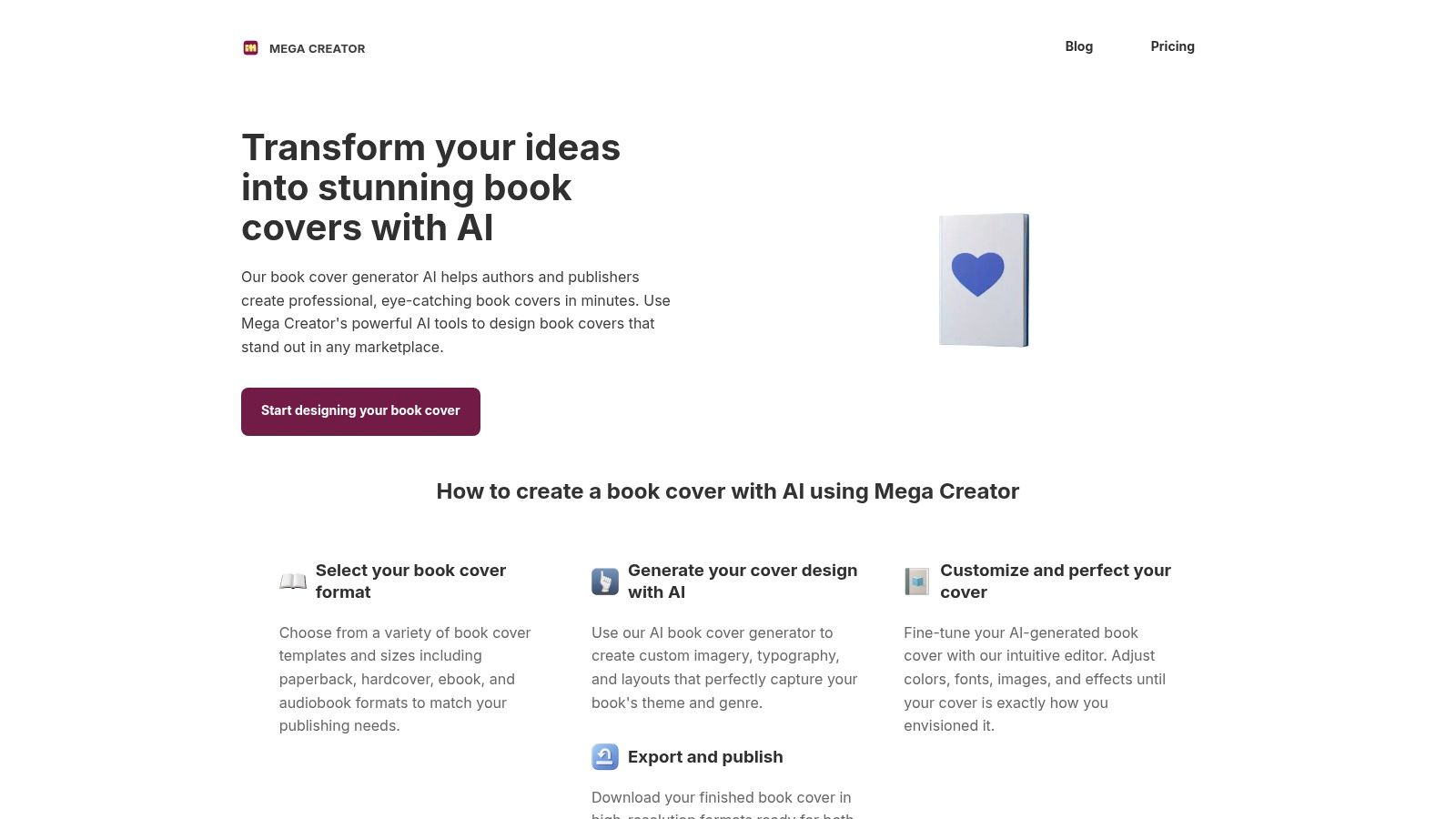
The platform is designed for deep customization, moving beyond simple template-based solutions. Its intuitive drag-and-drop editor allows for precise placement and layering of text, AI images, and stock assets, giving you the freedom to build a cover from scratch or heavily modify an AI-generated concept. While the breadth of features introduces a slight learning curve compared to simpler tools, the result is a much higher degree of creative control, suitable for authors who want a professional-grade cover without needing standalone design software.
Key Details & User Experience
Mega Creator offers a generous free tier that provides access to many assets, though full access to the entire library and premium features requires a subscription. Paid plans start at $24/month for access to all of Icons8's creative tools, including Mega Creator. The interface is clean and functions like a simplified graphic design app, which feels empowering for users who are comfortable experimenting with different visual elements.
- Pros: High level of customization, extensive asset library, free tier available.
- Cons: Some features require a subscription, slight learning curve for advanced tools.
Website: icons8.com/make/book-cover-generator-ai
7. Fiverr
Fiverr shifts the dynamic from a DIY tool to a "done-for-you" service marketplace, making it a unique entry for ai book cover design. Instead of you operating the AI, you hire a freelancer who uses advanced AI tools to create a cover for you. This approach is perfect for authors who prefer to direct a creative process rather than learn new software. You gain access to a global talent pool of designers who specialize in using AI to generate bespoke, genre-specific artwork tailored to your exact vision.
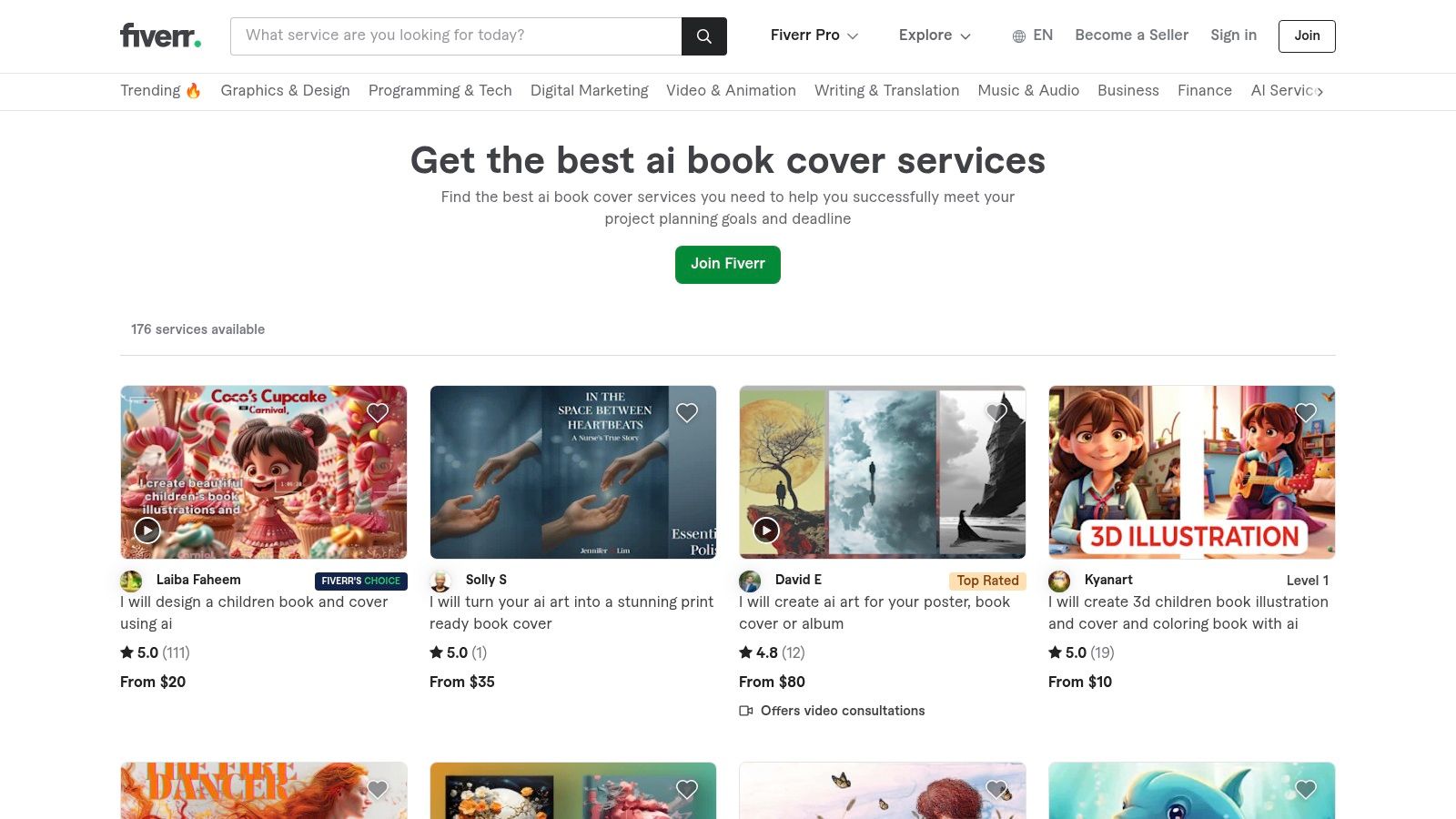
The platform’s strength lies in its variety and the human touch. You can browse portfolios, read reviews, and find a designer whose style aligns with your book. This collaborative process often yields a more polished and professional result than a purely automated generator can produce. By leveraging a freelancer, you can also incorporate your cover design into a broader promotional strategy; you can learn more about this by exploring an AI book marketing guide to see how cohesive branding works.
Key Details & User Experience
Fiverr's model is based on "gigs," which are services offered at various price points, often starting as low as $5-$10 for a basic AI cover. The user experience involves searching for designers, communicating your needs, and reviewing drafts. The quality and turnaround time are highly dependent on the freelancer you choose, so it's crucial to vet candidates carefully.
- Pros: Wide range of pricing, ability to choose designers based on reviews, custom designs tailored to your needs.
- Cons: Quality varies between freelancers, turnaround times depend on the freelancer.
Website: fiverr.com/gigs/ai-book-cover
8. StarryAI
StarryAI carves out its niche in the ai book cover design landscape by focusing on artistic and unique image generation. It excels at turning imaginative text prompts into high-resolution, often painterly or abstract visuals, making it a strong choice for authors in genres like fantasy, sci-fi, or literary fiction who want a more artistic cover. The platform is designed to be highly accessible, allowing you to generate four image variations from a single prompt, which streamlines the process of finding a compelling visual direction without needing any prior design skills.
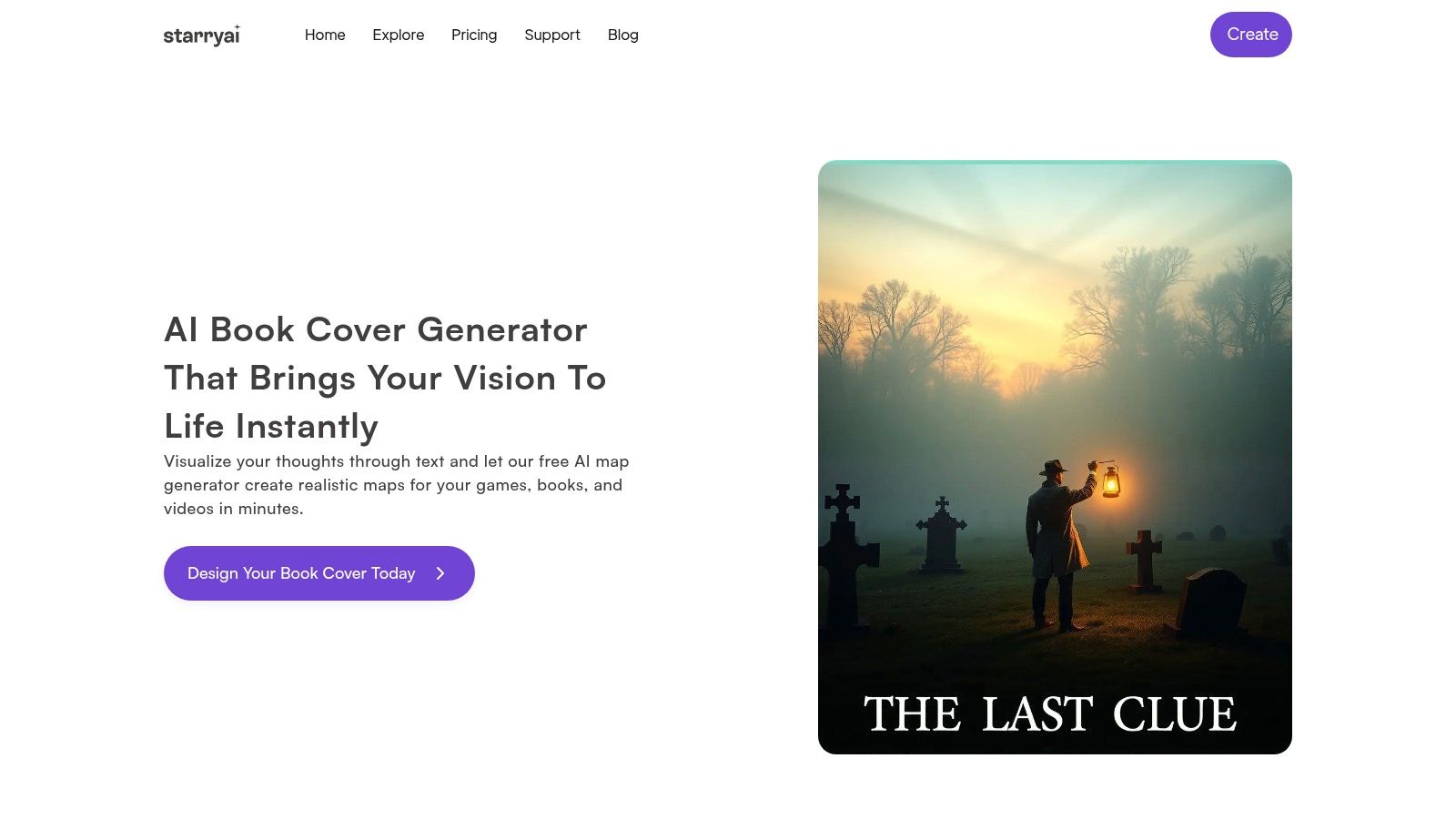
This tool is particularly useful for generating the core artwork for a cover rather than a complete, text-included design. The high-resolution exports give you a quality base image that can then be imported into another program like Canva or Photoshop for typography and final layout. To get the best results, experiment with different art styles offered within the platform and be descriptive with your prompts, focusing on mood, color, and key subjects. It’s a powerful starting point for a professional-looking cover.
Key Details & User Experience
StarryAI operates on a credit-based freemium system. You receive free credits daily to generate images, but more complex or higher-resolution outputs consume more credits. For heavy users, a subscription (starting at $15.99/month) offers more credits and removes watermarks. The interface is mobile-friendly and straightforward, centered almost entirely on the prompt and style selection process.
- Pros: Generous free-to-use model, unique artistic styles, no design experience needed.
- Cons: Primarily an image generator, not a full cover editor; watermarks on free outputs.
Website: starryai.com
9. Recraft
Recraft positions itself as a powerful, vector-focused tool in the ai book cover design landscape, appealing to users who want more than just a static image. Its unique strength lies in generating scalable, editable vector art and mockups from text prompts. This allows authors to create not just a cover concept but also a high-resolution, print-ready asset that can be easily modified in professional design software. The platform is particularly useful for creating stylized or illustrative covers where clean lines and scalability are paramount.
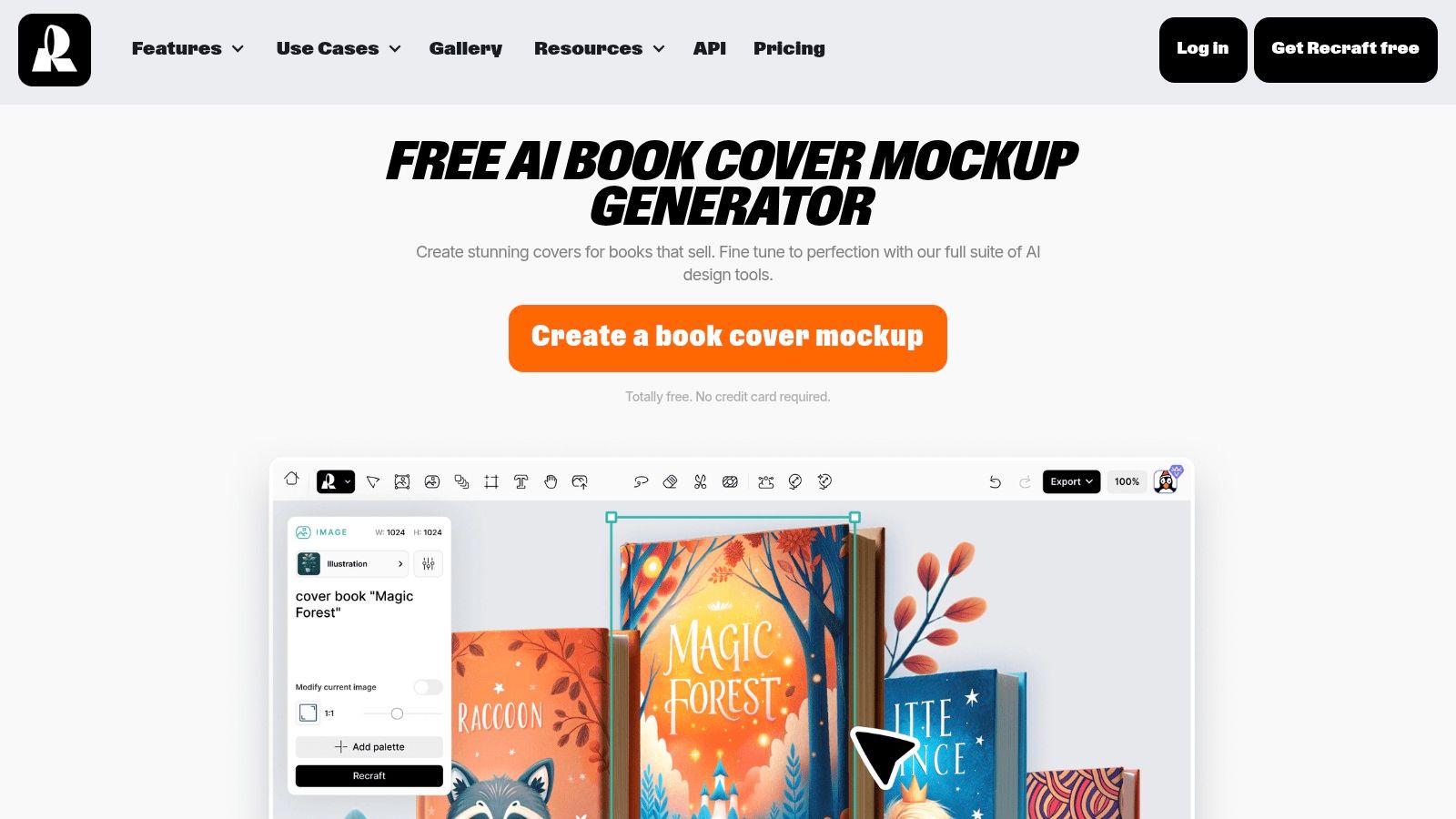
Unlike many raster-based generators, Recraft's vector output gives you unparalleled editing freedom. You can easily change colors, reshape elements, and fine-tune details without losing quality. This makes it an excellent choice for creating a cohesive brand identity across your book cover and marketing materials. For best results, use its style controls to guide the AI toward a specific aesthetic, whether it's flat illustration, line art, or something more intricate. The ability to generate mockups directly also helps visualize the final product instantly.
Key Details & User Experience
Recraft offers a generous free tier that includes most of its core features, making it highly accessible. For commercial use and access to advanced controls, a subscription is required, starting at $20/month. The user interface is clean and centered around the generation canvas, providing a more hands-on, creative experience than template-based tools. It feels like a simplified graphic design program powered by AI.
- Pros: Generates editable vector graphics, free to use for personal projects, user-friendly interface.
- Cons: Commercial use requires a paid plan, may have a slight learning curve for non-designers.
Website: recraft.ai/generate/book-covers
10. Postcrest
Postcrest offers a specialized suite of ai book cover design tools aimed at authors who need professional-looking covers without the complexity of traditional software. Its main appeal lies in its ability to generate designs tailored to specific book themes and genres, producing high-resolution outputs ready for both digital and print formats. The platform simplifies the creative process by taking basic inputs about your book and generating multiple visual concepts to choose from.
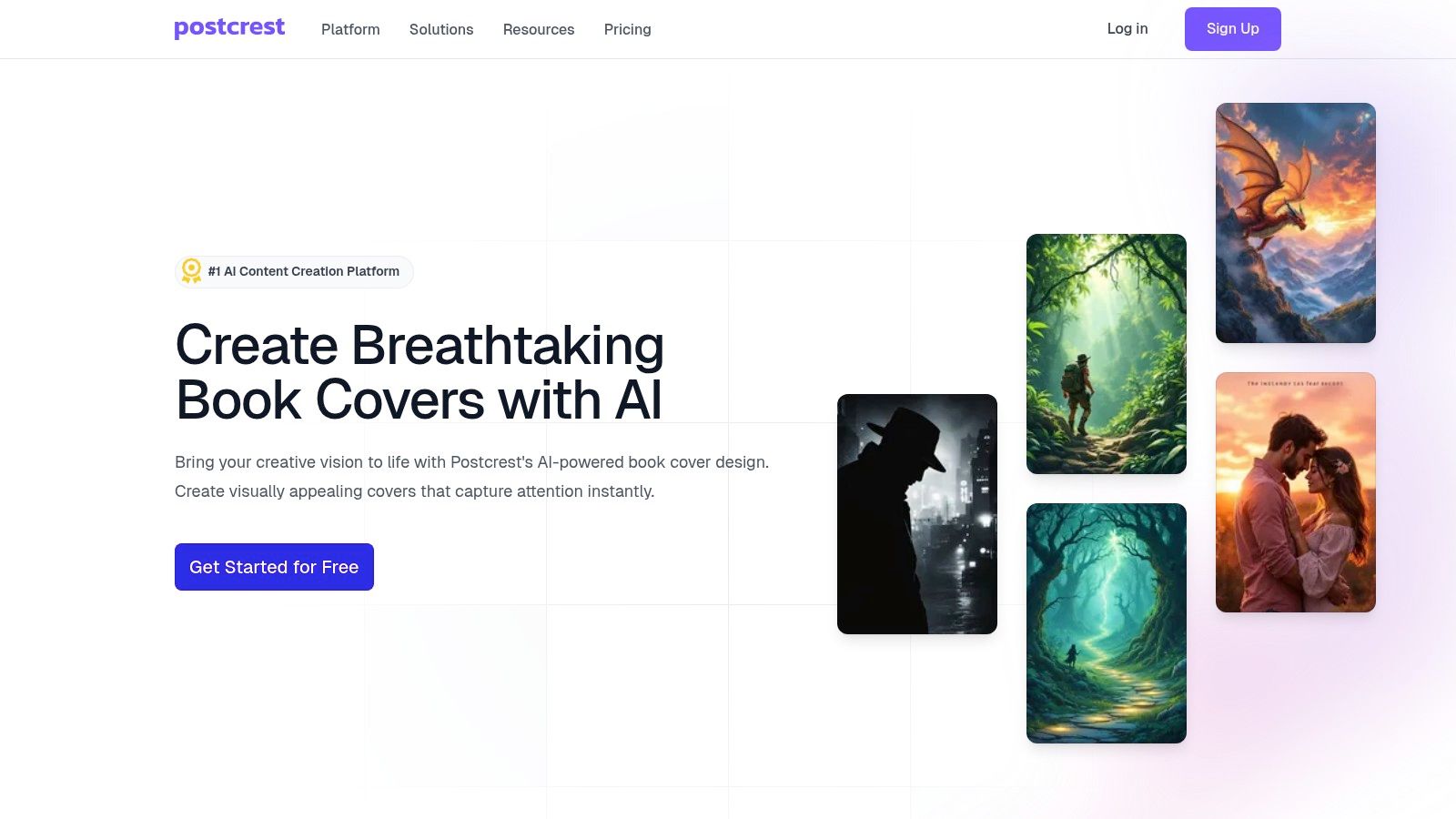
This tool is particularly valuable for authors who have a clear idea of their genre conventions but lack the technical skills to execute them visually. After the initial AI generation, you can fine-tune the design with various customization options, including text layout and font choices. While it provides a streamlined experience, users seeking deep, pixel-perfect control might find the customization options somewhat limited compared to full-fledged graphic design programs. However, for quickly creating a polished and genre-appropriate cover, it's an excellent and efficient resource.
Key Details & User Experience
Postcrest uses a subscription-based model to provide access to its full range of features and high-resolution, watermark-free downloads. The user interface is clean and straightforward, making it highly accessible for individuals with no prior design experience. The platform guides you through each step, ensuring a smooth and intuitive workflow from concept to completion.
- Pros: User-friendly interface, suitable for various genres, no design experience required.
- Cons: Some features may require a subscription, limited advanced customization options.
Website: postcrest.com/ai-images/book-covers
11. Midjourney
Midjourney is renowned in the ai book cover design world for its ability to produce exceptionally artistic and high-fidelity images from text prompts. Unlike template-based tools, Midjourney is a pure image generator, giving authors and designers a powerful engine for creating bespoke, one-of-a-kind artwork. Its strength lies in its sophisticated interpretation of artistic styles, complex concepts, and atmospheric moods, making it a top choice for genres like fantasy, sci-fi, and horror where evocative imagery is paramount.
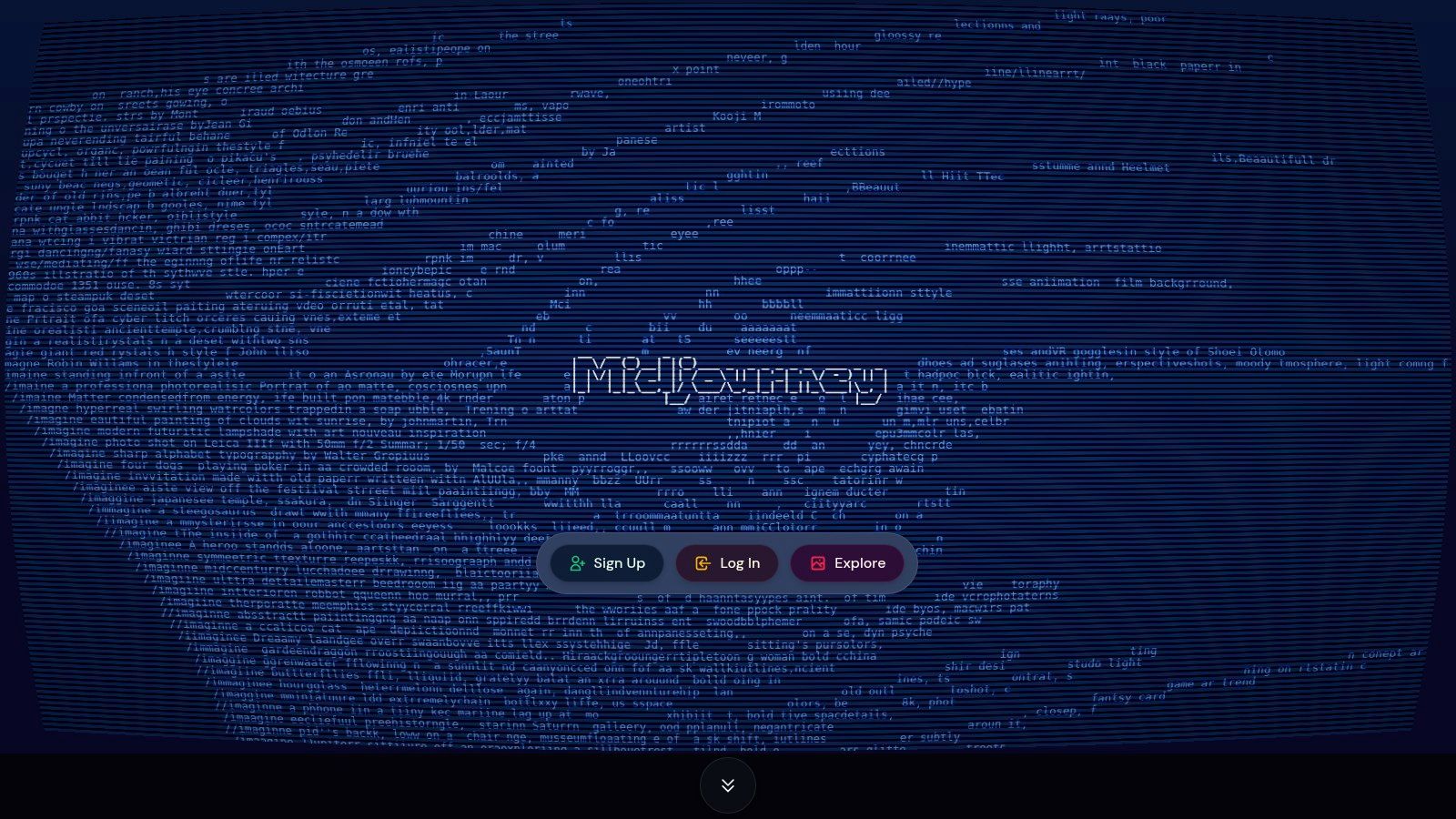
The platform operates entirely within Discord, which fosters a vibrant, collaborative community where users share prompts and results. This community-driven aspect is invaluable for inspiration and learning how to craft effective prompts. While Midjourney only creates the core image, its output quality is so high that it serves as the perfect foundation for a professional cover. The generated art can then be imported into a separate program like Canva or Photoshop to add typography and complete the layout.
Key Details & User Experience
Access to Midjourney requires a Discord account, and its entire user interface is managed through chat commands. There is a learning curve associated with mastering its prompt structure (/imagine), but the results are often worth the effort. Pricing is subscription-based, starting with the Basic Plan at $10/month. There are no longer any free trials, so a subscription is necessary for use.
- Pros: Produces unique, high-quality, and creative designs; active user community for inspiration.
- Cons: Requires a Discord account and subscription; generates image only, not a full cover layout.
Website: www.midjourney.com
12. Kittl
Kittl carves out its niche in the ai book cover design landscape by combining powerful AI features with a full-fledged, collaborative design editor. It moves beyond simple image generation, offering a comprehensive suite of tools that includes an extensive asset library, advanced text effects, and vector editing capabilities. This makes it an excellent choice for authors who want more creative control than a basic generator provides but still desire the efficiency of AI-driven workflows.
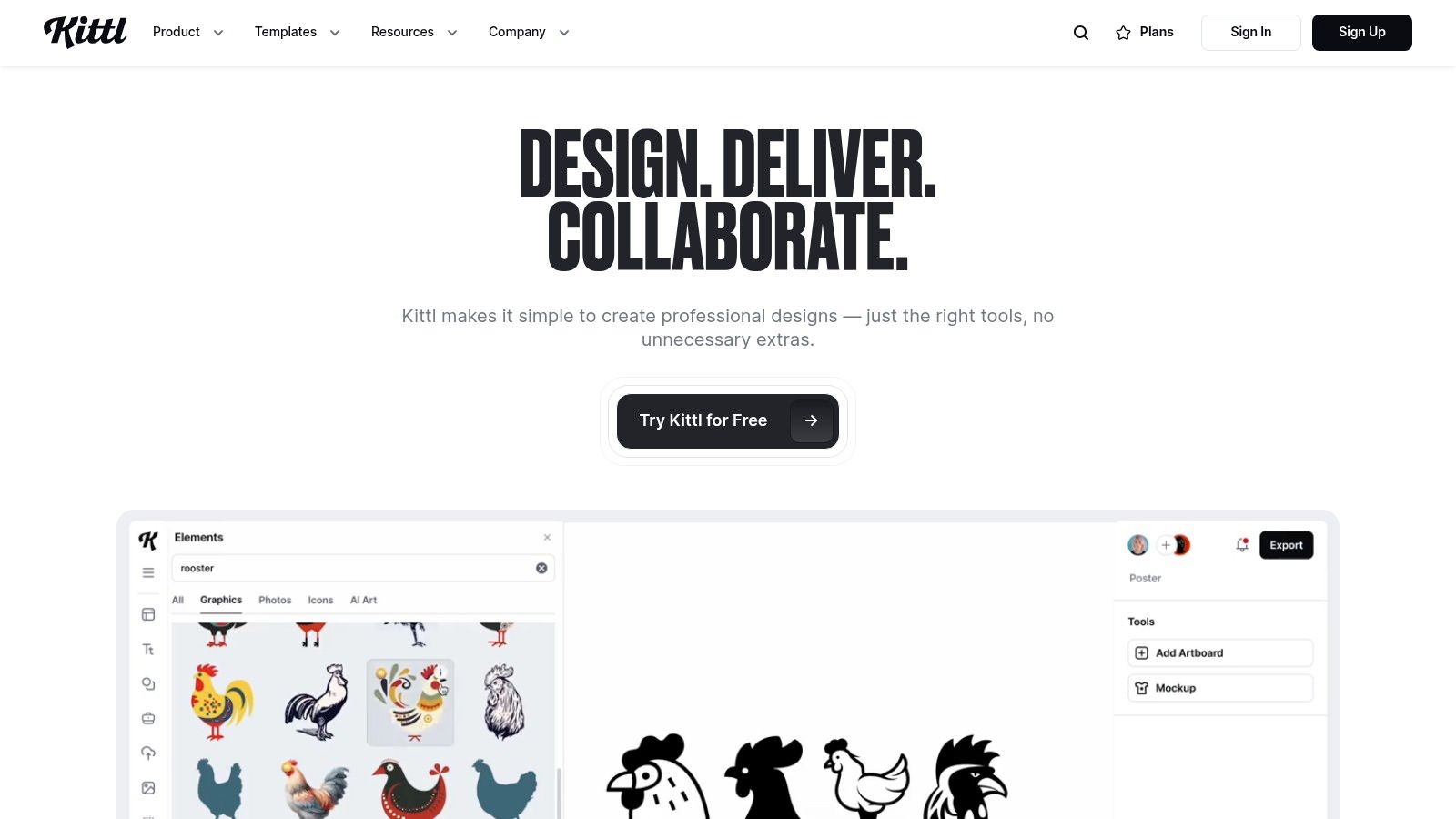
The platform is designed for versatility, allowing you to create not just the cover but a cohesive set of marketing materials. Its strength lies in transforming a simple AI-generated concept into a professional, polished design using its robust editor. To fully leverage its capabilities, it's beneficial to explore the advanced features and strategies covered in the sections above. Kittl effectively bridges the gap between automated generation and manual design.
Key Details & User Experience
Kittl offers a free plan with limited access to features and assets. For full functionality, paid plans include Pro ($15/month) and Expert ($30/month), which unlock the entire asset library and advanced tools. The interface is clean and modern, but mastering its more advanced features can present a slight learning curve for complete beginners.
- Pros: User-friendly interface, suitable for various design projects, no design experience required.
- Cons: Some features require a subscription, learning curve for advanced tools.
Website: kittl.com
AI Book Cover Design Tools Comparison
| Product | Core Features / Capabilities | User Experience & Quality ★★★★☆ | Value Proposition 💰 | Target Audience 👥 | Unique Selling Points ✨ |
|---|---|---|---|---|---|
| Fotor | Text-to-image AI, customizable templates | Easy to use, quick generation | Free basic, premium upgrades 💰 | Indie authors, beginners 👥 | No design skills needed, fast output ✨ |
| Visme | AI cover designs, extensive customization | High-quality, intuitive interface | Subscription needed for some features 💰 | Authors, publishers 👥 | Integration with design projects ✨ |
| Venngage | AI design suggestions, large template library | User-friendly, good customization | Free with limitations 💰 | Beginners, indie authors 👥 | Wide template variety, free tier ✨ |
| Artistly AI | Prompt-based, genre-specific, high-res exports | Fast and professional | One-time payment 💰 | Authors seeking genre-specific 👥 | Genre-focused covers, prompt-based ✨ |
| VEED.IO | AI text-to-image, video editor | Quick, easy interface | Free with premium options 💰 | Indie authors, content creators 👥 | Video editing + cover generation ✨ |
| Mega Creator | AI designs, extensive asset library, intuitive editor | High customization | Free tier, subscription for extras 💰 | Authors, designers 👥 | Large asset library, multi-format covers ✨ |
| Fiverr | Freelancers, varied styles, customizable | Quality varies, depends on freelancer | Wide price range 💰 | Authors wanting custom designs 👥 | Custom design by pro freelancers 🏆 |
| StarryAI | Text-to-image AI, customization, high-res exports | User-friendly, simple | Free with watermarks 💰 | Beginners, indie authors 👥 | Free, easy to use with high-res ✨ |
| Recraft | AI mockups, customization, high-res exports | Simple, user-friendly | Free, watermark on free versions 💰 | New authors, indie creatives 👥 | Free mockups + customization ✨ |
| Postcrest | AI designs, customization, high-res outputs | User-friendly, genre versatility | Some subscription features 💰 | Authors, genre-diverse 👥 | Tailored to book genre, easy interface ✨ |
| Midjourney | Text-to-image AI, high-quality, community platform | Unique, creative designs | Limited free usage 💰 | Creatives, indie authors 👥 | Creative AI + active community support ✨ |
| Kittl | AI tools, collaborative editor, asset library | User-friendly, multi-project | Subscription for advanced tools 💰 | Authors, designers, teams 👥 | Collaboration + large asset library ✨ |
Integrating Your AI-Designed Cover into Your Marketing Strategy
A striking book cover is a powerful marketing tool that can significantly boost sales and captivate readers at first glance. When you create a book cover with AI, you're not just designing an image—you're crafting a visual narrative that reflects your book's essence. In today's competitive publishing market, a well-designed cover can improve your book's discoverability on platforms like Amazon KDP. Studies show that books with eye-catching covers often enjoy increased click-through rates, allowing them to stand out among thousands of titles.
Beyond aesthetic appeal, an AI book cover design also plays an important role in your overall SEO strategy. A professionally crafted digital cover design can be optimized with relevant metadata and keywords, ensuring it ranks well in search results. This is especially valuable in DIY AI cover design, where every element—from color to typography—can be tailored to attract your target audience.
Integrating your AI-designed cover with your marketing strategy can be further enhanced by leveraging complementary tools. For example, ManuscriptReport.com offers features such as book positioning, creative sales pitches, and ad copy templates, which streamline the promotional process. These tools help authors spend less time worrying about marketing details and focus more on crafting great content.
Frequently Asked Questions
How does AI create a book cover?
AI creates book covers by processing extensive datasets of artwork and design trends. Using sophisticated machine learning algorithms, digital cover design tools analyze input characteristics such as genre, mood, and color schemes to generate visually compelling art. These AI cover generators quickly blend artistic elements, offering cost-effective and diverse design options. Statistical evidence shows that covers created with AI can increase reader engagement by up to 30 percent, demonstrating the efficiency and creative potential of AI for book covers.
What are the best AI tools for designing book covers?
Top AI tools for book cover design include Midjourney for artistic excellence, Kittl for comprehensive design control, and Fotor for beginners. Each platform offers unique advantages: Midjourney excels in creating dramatic, one-of-a-kind artwork; Kittl provides extensive customization with professional templates; and Fotor delivers fast results with minimal learning curve. Recent surveys show that well-designed covers can increase sales by up to 30%. When selecting a DIY AI cover design tool, consider ease of use, creative flexibility, and final resolution quality.
Can AI replace professional designers for book covers?
AI tools can generate impressive book cover designs, often delivering creative layouts and rapid iterations. However, they have limitations in expressing personalized artistic nuances. Studies indicate that over 60% of authors value the speed and cost-efficiency of AI for book covers, yet many still turn to professionals for unique branding and refined aesthetics. When you decide to create a book cover with AI, think of these tools as a starting point for DIY AI cover design that augments creativity. Blending AI-generated drafts with expert input can yield a more balanced, engaging final product.
How do I integrate my AI-designed cover into my overall marketing strategy?
Integrating your AI-designed book cover into your overall marketing strategy starts with aligning it with your brand's message and style. A cohesive design not only enhances reader engagement but can boost sales by up to 30%, according to industry insights. Use an AI cover generator to experiment with various layouts and colors that reflect your unique positioning. Complement your design work with SEO optimization tools like ManuscriptReport.com to improve online visibility. Leveraging DIY AI cover design techniques ensures consistency across digital platforms, creating a strong, recognizable identity that resonates with your target audience.
Final Thoughts
We've journeyed through a diverse landscape of AI-powered tools, each offering a unique approach to the art and science of ai book cover design. From the all-in-one design suites like Fotor and Visme to the raw, imaginative power of generative art platforms like Midjourney and StarryAI, it's clear that the future of creating compelling book covers is here, and it's more accessible than ever.
By leveraging AI cover generators and DIY AI cover design tools, even non-designers can produce professional, eye-catching covers with ease. The key takeaway is not that AI is a replacement for human creativity, but rather a powerful collaborator that can accelerate ideation, overcome creative blocks, and democratize professional-level design.
The tools we've explored demonstrate a spectrum of control and complexity. Your choice ultimately depends on your specific needs, technical comfort level, and the unique demands of your book's genre and target audience. Whether you're a novelist or a budding entrepreneur, using AI for book covers not only saves time and money but also unlocks creative potential that can set your work apart in today's competitive publishing landscape.
How to Choose the Right AI Book Cover Design Tool
Selecting the perfect tool from this extensive list can feel daunting. To simplify your decision, consider these critical factors based on your primary goals:
- For Maximum Control & Unique Art: If your priority is generating a truly one-of-a-kind, artistic image that no one else has, Midjourney is the undisputed leader. It requires a learning curve with prompt engineering but delivers unparalleled artistic results. StarryAI and Artistly AI are also strong contenders in this category, offering different artistic styles and user experiences.
- For Ease of Use & Template-Based Design: If you need a professional-looking cover fast and prefer working with pre-designed layouts, typography, and stock elements, tools like Kittl, Visme, and Venngage are your best bet. They streamline the process, allowing you to focus on customizing text and imagery within a structured framework.
- For Integrating Human Expertise: If you want the speed of AI combined with the polish of a professional designer, the Fiverr marketplace is an ideal hybrid solution. You can find gigs where designers use AI to generate initial concepts, which they then refine and finalize, giving you the best of both worlds.
- For All-in-One Content Creation: If your book cover is just one piece of a larger marketing puzzle, consider platforms like Mega Creator by Icons8 or VEED.IO. These tools extend beyond static images, allowing you to create a cohesive set of promotional assets, including social media graphics and video book trailers.
Beyond the Cover: A Holistic Approach
Remember, your book cover is the gateway, but your entire content strategy needs to be cohesive. The same AI principles that help you design a stunning cover can be applied to other aspects of your author platform. To enhance your overall publishing and marketing efforts, explore the broader landscape of top AI content creation tools that can assist with various aspects of content generation beyond just covers.
Ultimately, the most effective ai book cover design process involves a strategic partnership between human vision and machine execution. Use these tools to explore dozens of concepts, test different taglines, and visualize your story for the marketplace. Then, apply your authorial insight and market knowledge to select and refine the cover that will truly connect with readers and compel them to discover the world within your pages.
Before you invest in designing the perfect cover, ensure your manuscript is ready to captivate readers. ManuscriptReport.com uses advanced AI to analyze your manuscript, providing deep insights into plot structure, character arcs, and readability that are crucial for market success. Get your comprehensive report at ManuscriptReport.com to validate your story's strength and make your book as compelling as its cover.
Enjoyed this article? Subscribe for more + get a free marketing roadmap template.
Receive regular updates on marketing best-practices, AI shortcuts, and get our proven 4-phase marketing roadmap template for free.
Unsubscribe anytime.
Related Articles
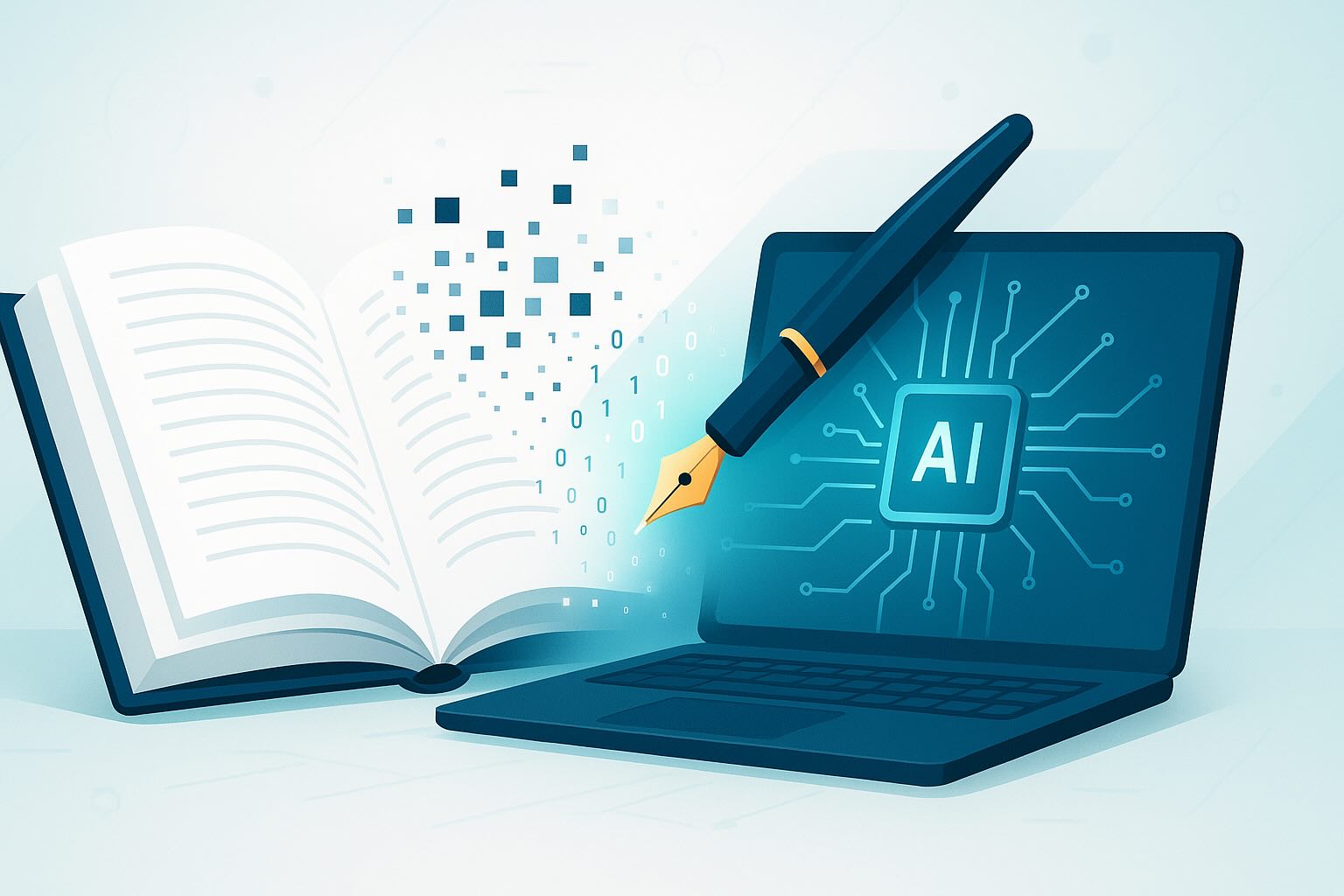
Complete Guide to AI-Powered Book Publishing: End-to-End Workflow for Modern Authors (2026)
Master the complete AI-powered book publishing workflow from editing to marketing. This comprehensive 5,000-word guide covers every stage with tools, strategies, and real ROI data to help you publish smarter in 2026.
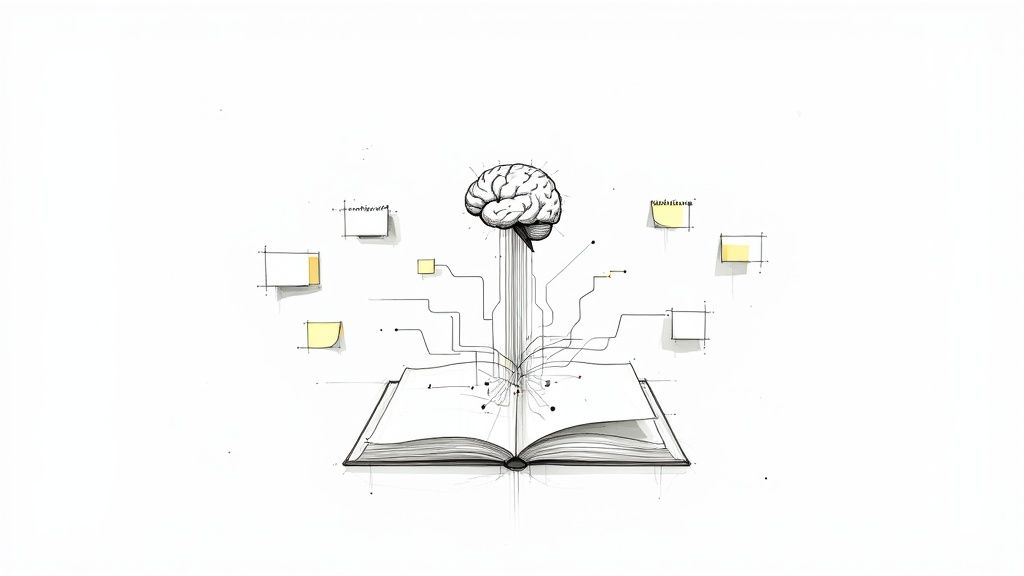
Winning Titles with AI For Book Title Suggestions
Unlock your bestseller using AI for book title suggestions. This guide covers the best tools, prompts, and strategies to find the perfect title for your book.
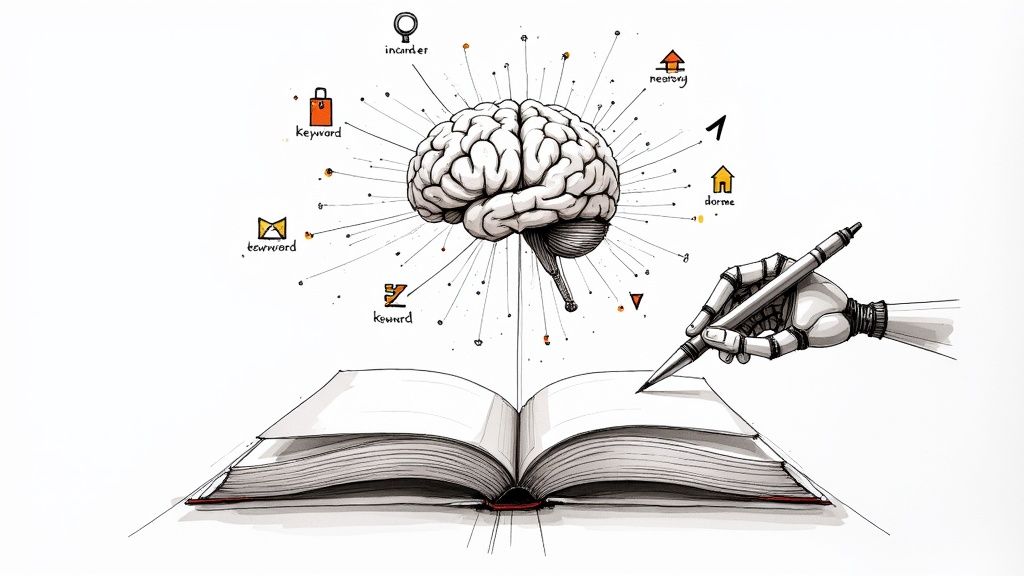
AI Keyword Research for Books to Boost Sales
Unlock your book's potential with AI keyword research for books. Learn how to find reader-focused keywords and integrate them to dominate digital bookshelves.